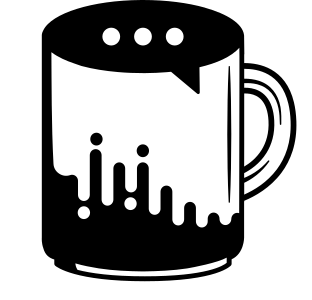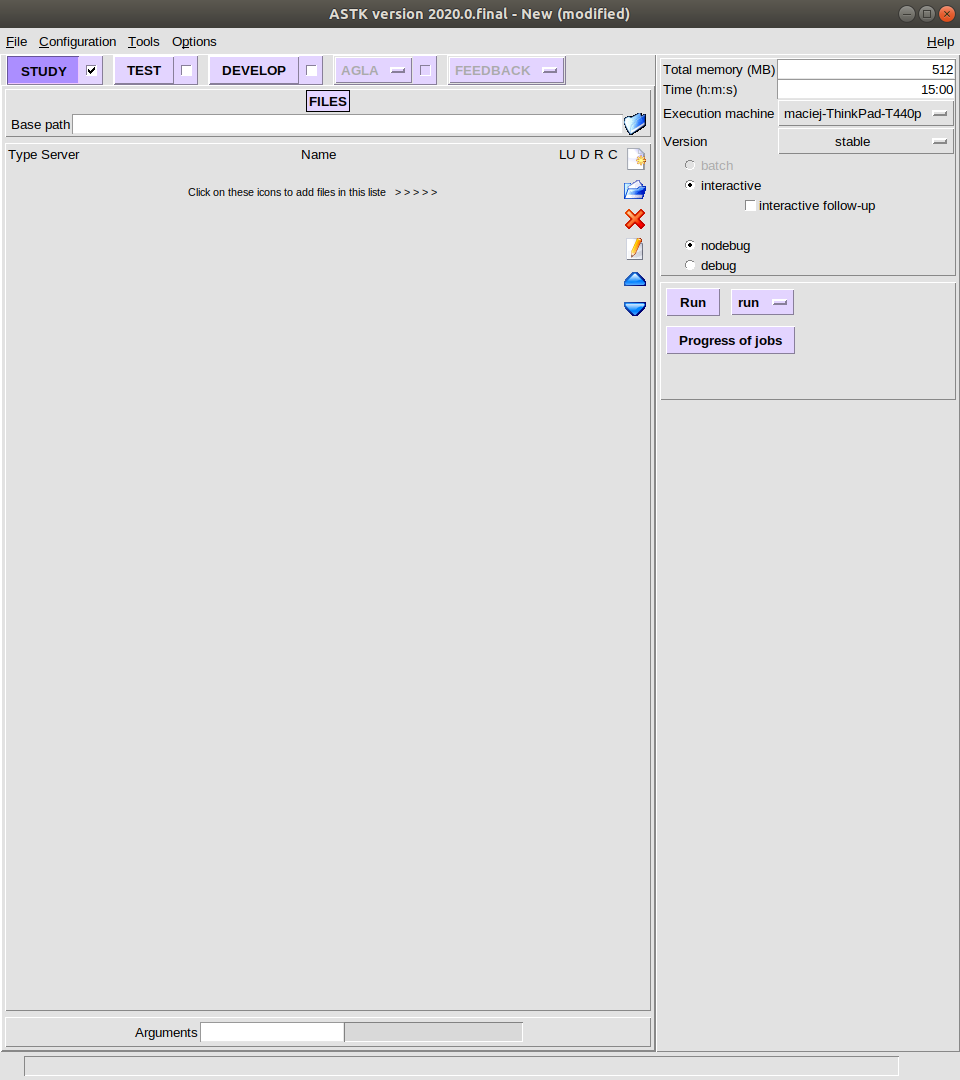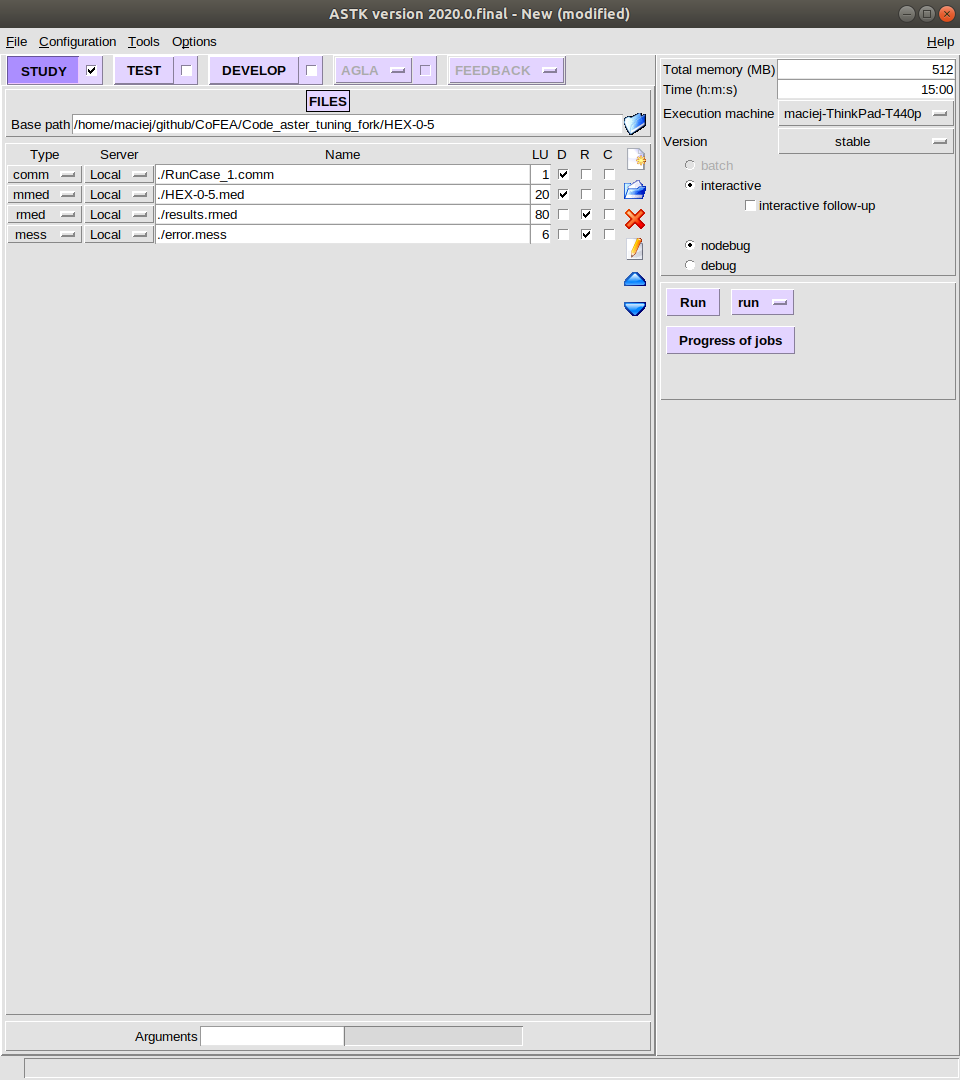Salome / Code_Aster¶
Table of Contents
Salome-Meca 2020 installation in Ubuntu 20.04¶
The following manual describes how to install the latest version of Salome-Meca environment.
# first thing is that your system should be up to date.
sudo apt-get update
sudo apt-get upgrade
# create salome directory in your HOME directory. Run this command
cd $HOME
mkdir salome_meca
cd salome_meca
# download Salome tar files
wget https://www.code-aster.org/FICHIERS/salome_meca-2020.0.1-1-universal.tgz
# untar the file
tar -xvf salome_meca-2020.0.1-1-universal.tgz
# the untared file should be named as Salome-V8_4_0-univ_public.run or something similar
# the file needs to be changed with the command
chmod +x Salome-V8_4_0-univ_public.run
# now you should be able to install Salome with the command
./Salome-V8_4_0-univ_public.run
# press "Enter" and choose language English or French.
# after the installation you should have a salome icon in your PC screen.
Code_Aster compilation under Ubuntu 18.04¶
To use Code_aster in multithreading mode on UBUNTU 18.04 it is needed to compile from source. In order to do so it is necessary to install required dependencies tools. The source code of Code_aster can be obtained from this repository or link.
Prerequisities¶
Install the required tools for Code_aster:
gcc, g++, gfortran,
cmake,
python3,
python3-dev,
python3-numpy,
tk,
bison,
flex,
liblapack-dev, libblas-dev ou libopenblas-dev,
libboost-python-dev (+ libboost-numpy-dev on ubuntu, boost-devel on centos),
zlib (named zlib1g-dev sur debian/ubuntu).
using your package manager. For Ubuntu and Debian-oriented system the command should be like:
sudo apt-get install gfortran
Compilation¶
In order to compile Code_aster please download the source code to the installation directory.
wget https://www.code-aster.org/FICHIERS/aster-full-src-14.6.0-1.noarch.tar.gz
After downloading the file, please unpack it using the following commands:
gunzip aster-full-src-14.6.0-1.noarch.tar.gz
tar -xvf aster-full-src-14.6.0-1.noarch.tar
To compile the code. please use command:
python3 setup.py install --prefix=/your/installation/path/to/code/aster
To be able to use Code_aster and ASTK in every directory on your system you need to add line to .bashrc file
cd
source /your/installation/path/to/code/aster/etc/codeaster/profile.sh > .bashrc
source .bashrc
Sometimes this operation need root privileges so add sudo at the beginnings of the commands.
How to use ASTK with Code_aster¶
Change your directory to the simulation directory. In this directory there should be solver input file (*.comm) and mesh file Create two dummy files result.rmed (there will be the results of the simulation) and error.mess (logfile of the solver) and .astk file for ASTK environment. Use touch command:
touch result.rmed
touch error.mess
touch RunCase_1.astk
Type the
astk
in the terminal. The ASTK Window should appear with the job progress window.
In the Base path select your working directory, then add *.comm file, mesh file, *.rmed and *.mess to run the simulation with the blue, open folder icon. To start the simulation press run.