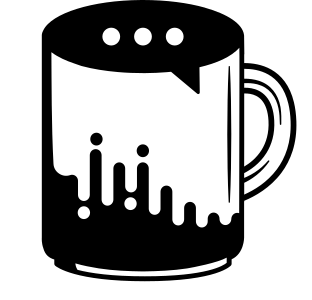Calculix¶
Table of Contents
Setup and compilation from source¶
To use Calculix in multithreading mode it is needed to compile from source. In order to do so it is necessary to compile ARPACK and SPOOLES library and install the required tools. The code which is presented here is already changed and ready for compilation. Please read the original documentation first from here.
Tools¶
Install the required tools for Calculix:
gfortran
make
f2c
liblapack3
liblapack-dev
libexodusii-dev
libgl1-mesa-dev
libglu1-mesa-dev
libxi-dev
libxmu-dev
gcc
using your package manager. For Ubuntu and Debian-oriented system the command should be like:
sudo apt-get install gfortran make f2c liblapack3 liblapack-dev libexodusii-dev libgl1-mesa-dev libglu1-mesa-dev libxi-dev libxmu-dev
SPOOLES¶
SPOOLES library should be obtained from this site using wget command.
wget http://www.netlib.org/linalg/spooles/spooles.2.2.tgz
After downloading the file, it is mandatory to create folder SPOOLES.2.2. Move the archive there and unpack it. It can be done with the following commands:
mkdir SPOOLES.2.2
mv spooles.2.2.tgz SPOOLES.2.2
cd SPOOLES.2.2
tar xvf spooles.2.2.tgz
Change directory to SPOOLES.2.2 with cd:
cd SPOOLES.2.2
Then uncomment 14 line and comment line 15 in Make.inc file with your text editor. It can be done by:
gedit Make.inc
The file after changes should look like:
CC = gcc
# CC = /usr/lang-4.0/bin/cc
Now the files are ready for compilation. Use:
make lib
Then it is needed to compile the MT library. It is done with following commands:
cd MT/src/
make
ARPACK¶
Next step is to compile ARPACK library. It is needed to download 2 separate archives. Obtain it from here and here.
wget https://www.caam.rice.edu/software/ARPACK/SRC/arpack96.tar.gz
wget https://www.caam.rice.edu/software/ARPACK/SRC/patch.tar.gz
Then unpack files with tar commands
tar xvf arpack96.tar.gz
tar xvf patch.tar.gz
In
ARPACK/ARmake.incchange:home = $(HOME)/ARPACKto your ARPACK directoryPLAT = SUN4toPLAT = linuxFC = f77toFC = gfortranFFLAGS = -O -cg89toFFLAGS = -O2MAKE = /bin/maketoMAKE = makeSHELL = /bin/shtoSHELL = shell
In
ARPACK/UTIL/second.fchange:EXTERNAL ETIMEto*EXTERNAL ETIME
Then mowe to ARPACK directory and run:
make lib
Calculix compilation¶
Obtain Calculix source code using wget to your Calculix directory.
wget http://www.dhondt.de/ccx_2.17.src.tar.bz2
To unpack archieve use:
bunzip2 ccx_2.17.src.tar.bz2
tar xvf ccx_2.17.src.tar
In order to compile Calculix in multithreading mode it is needed to change the Makefile from singlethread to multithread one. It can be simply done by:
cd CalculiX/ccx_2.17/src
mv Makefile Makefile_ST
mv Makefile_MT Makefile
In
Makefilechange:CC=cctoCC=gccin 15 line
../../../ARPACK/libarpack_INTEL.a \to../../../ARPACK/libarpack_linux.a \
Then it is possible to compile Calculix with:
make
Happy meshing!
Interesting projects with CalculiX¶
CAE is a software package mainly consisting of CalculiX GraphiX, CrunchiX and keyword editor.
unv2ccx is a mesh converter that allows to convert Salome UNV file into CalculiX INP file.
ccx2paraview is a Calculix results converter which creates a Paraview compatible file.
pycalculix is a Python 3 library to automate and build finite element analysis (FEA) models in Calculix.